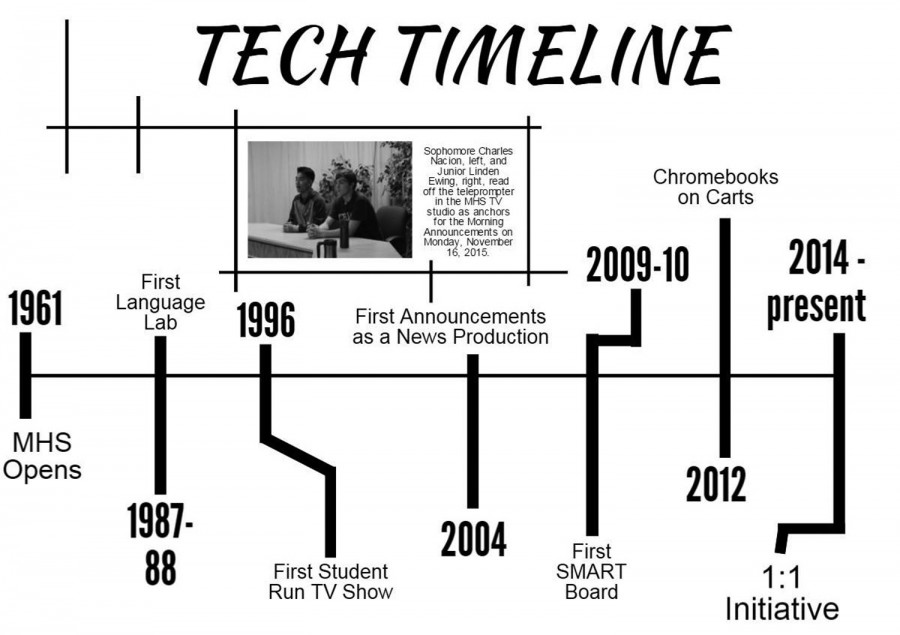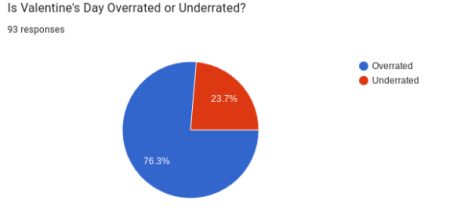Chromebooks Under Attack
December 16, 2015
Ever since MHS took on the 1:1 Initiative, people have had mixed reviews about Chromebooks. While Chromebooks do supply students with necessary resources online, they’re also a hindrance to students’ schooling experience.
“They’re great tools for the classroom,” said Business Teacher John Stowers. “When you need to do something, you can get it done right away. Although for the already easily-distracted kids, it was the worst thing to give them. It’s never going to replace good old-fashioned notes on paper.”
Canvas, Pearson, Moodle, PowerSchool and Google Docs are all examples of online tools teachers use that a student must know how to run and operate to succeed in the classroom. Remembering the usernames and passwords to all these different sites puts an even larger stress on students.
Learning how to use these websites for the first time can be hard to understand, so when students need to go online to learn content, they may be distracted for 30 minutes just trying to find the material before they can actually get to work. The solution would be for teachers to use one universal website like Google Docs that most MHS students already know how to run and operate; it’s then only one username and password to have to remember.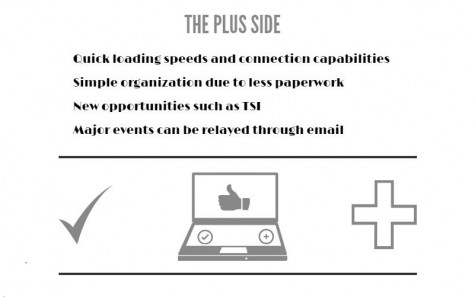
The availability of games and other distracting material online affects students’ grades and their attention span in the classroom.
Therefore, teachers can no longer trust what students are doing on their Chromebooks because of the abuse of games, YouTube, Twitter and other online websites that lead students to side track.
The solution to this problem is for teachers to start implementing stricter rules regarding Chromebook usage in class.
One teacher who does a nice job of this in the Social Studies Department is Nicole Malham. Malham always asks students to close their Chromebook while she is talking in class and does not tolerate students on their Chromebooks when they are not instructed to do so.
“While I do think that there are some educational benefits to having access to that technology, it definitely also serves as a distraction for students,” she said. “I think that without very clear expectations when it’s an appropriate time to use Chromebooks or not, students struggle with drawing that line themselves, and they can miss out on important education opportunities because let’s be real… I can’t compete with YouTube.”
While the boom in the technology industry has provided some extremely beneficial aspects to our society, such as giving us the Internet at our fingertips, in school, it just makes the teachers’ jobs more difficult.
Now teachers need to worry and check for plagiarism and cheating. Students should never have an advantage over teachers when it comes to grading, but now it’s difficult to differentiate between the students who cheat and those who are loyal. Cheating has become much easier since the Chromebooks have been given to students. Online quizzes, homework and projects can now all be shared behind teachers’ backs, requiring students to do little to no work. This keeps the students from expanding their knowledge of topics while still getting a good grade on the assignment. This distracts teachers from focusing on their job to now check every piece of work that looks suspicious for plagiaristic material.
Additionally, some of the teachers who have worked at MHS longer never had computers growing up, as our generation has, so it does not come as easily to some teachers as it does to students. If teachers don’t know how to use programs on a computer, how are they supposed to operate a classroom full of kids on Chromebooks?
It also puts a larger responsibility on the students because they now have a $200-plus computer they have to carry around with them everywhere they go. High expenses come along with damages to Chromebook, so not only do Chromebooks put much more responsibility on the student, they come along with hefty fees students are bound to pay.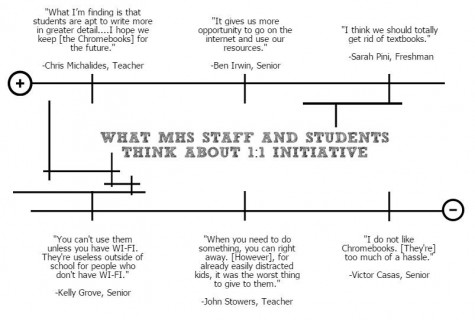
“I don’t like the Chromebook because they’re too much of a hassle to get out and start up, and then finding an outlet when it’s dead is always annoying,” said Victor Casas, senior.
Not only are they a hassle to lug around, but Mundelein students are noticing problems within the Chromebook’s software.
“You can’t start up your Chromebook unless you have Wi-Fi,” said Kelly Grove, senior. Students experiencing problems with their Chromebook are unable to get work done and their grades are what suffer as a result.
“This makes them useless outside of the school unless you have Wi-Fi, said Grove.
Jenny Feldmann, senior, noticed the same problem.
“I tried doing my homework at work but couldn’t because there was no Wi-Fi,” he said.
A number of students feel stuck because Chromebooks have made their high school education unnecessarily harder.
“The online e-books make it harder to do my homework. It seems like I can’t focus as much as I could with paperback books,” said Elliott Sachnoff, junior.
And some teachers recognize this aspect to some students’ learning.
“I know of a number of studies that have proven when you write information, you process it more effectively,” said Stacy Darcy, social studies teacher. “What we don’t know is exactly why, but if you ask someone to type their notes, and then you ask someone to write their notes, there seems to be a better storage and processing of that information when you write it.”
Therefore, Chromebooks have their positives, but they also have their drawbacks, which do not make them the end-all-be-all in academia.